CPLAT_MacOS Documentation
The CP_DragDrop demo demonstrates drag and drop in CPLAT. Upon application launch, the user is presented with a main window where you can drop files onto the window, and the information about which drag flavors the dropped item contains will be shown.
In addition, you can show another window that demonstrates a drag source using a CPLAT object. When you drag this object onto the main window, it will show a single item flavor of type 'colr'.
Generated on Tue Sep 20 20:23:45 2005 for CPLAT_MacOS by
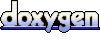 1.4.0
1.4.0
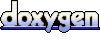 1.4.0
1.4.0