
The CPLAT_MacOS II release has been divided into 2 archives. The first one is the source code for the framework and demos. The second one is for the projects. This division means that you only need to download a small archive containing only the projects you will be using.
Once you download the projects archive, you simply copy the contents into the empty Projects folder that is part of the source release.

In this screen shot, you see the unarchived CPLAT_MacOS II release.
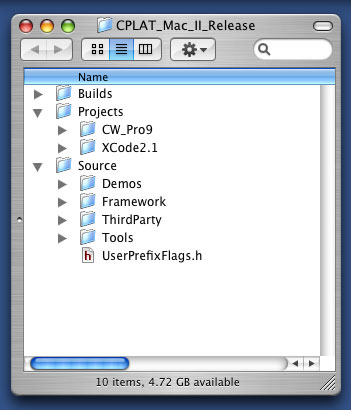
Next, we see the projects folder with projects for both Codewarrior Pro9 and Apples XCode.
The 3 source trees are (only the CPLAT_MacOS entry is mandatory): CPLAT_MacOS - this should point to the outter most folder. In the case of the above setup, the source tree should point to the CPLAT_MacOS_II_Release folder. OpenGL - if you are going to build the CFM versions of the OpenGL demo, then you need to point to the Apple OpenGL SDK (which you need to download from Apples developer site). Windows and Mach use the headers and libraries provided by the OS, so you don't need this entry, unless building for CFM. QT_SDK - you need this one if you are going to build the QuickTime classes under Windows.
After installing you will need to build the CPLAT_MacOS libraries unless you are using XCode 2.x, in this order. Files in the third party folder, main framework lib in the Lib folder. Then you can build any of the demos.
Beginning with XCode2.x, the demos include subprojects to build the framework, which will also build the third party libs.
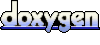 1.4.0
1.4.0