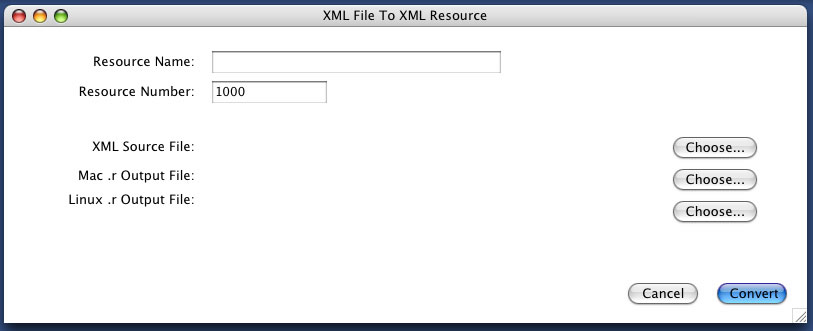
The XML file generated by the NibToXML tool can be used directly under Windows, but for MacOS and Linux, the file must be created to a resource format that can be loaded by the CPLAT framework.
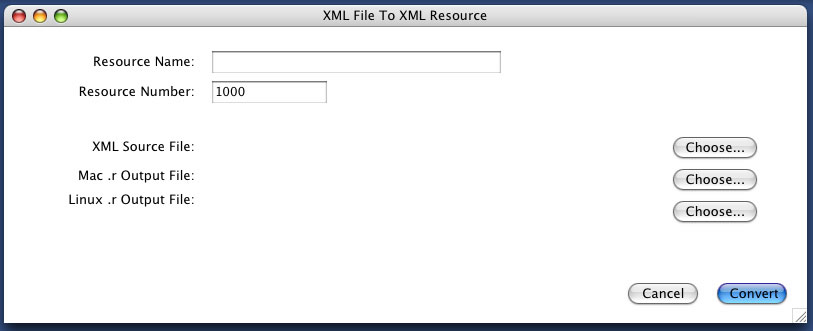
The top edit field is where you can enter a name to give this resource, if desired.
The next edit field is for the resource id of the xml resource. You need to use unique resource ids for each XML resource you will include in your project.
Following the 2 edit fields, are a series of buttons you will use to select the XML file to be converted, and the location and name of the output files.
The first button, is the one you use to choose the XML file that you want to convert to an XML resource.
The next button is the one to choose the location and file name for the MacOS style resource. This will generate a MacOS rez file with a CPLAT xml# resource in it that contains the content of the XML file selected above. This resource is then ready for inclusion into your projects.
The next button is used to generate a resource that is compatible with the Linux version of CPLAT.
You can choose either or both of the Mac and Linux resources to generate. If you will not need the Linux version of the resource, then there is no need to convert the files to that format.
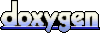 1.4.0
1.4.0