
Inheritance diagram for CP_ImageList:

Public Member Functions | |
Constructor / Destructor | |
| CP_ImageList () | |
| Constructor. | |
| CP_ImageList (SInt16 inNumImages, SInt16 inImageWidth=0, SInt16 inImageHeight=0, bool inIsMasked=true) | |
| virtual | ~CP_ImageList () |
| Destructor. | |
Getters | |
| OSImageList | GetPlatformImageList () |
| SInt16 | GetWidth () |
| SInt16 | GetHeight () |
| UInt16 | GetSlopValue () |
| SInt16 | GetNumberImages () |
| SInt32 | GetTransferMode () |
Images | |
| void | Add (SInt16 inImageID) |
| void | AddMasked (SInt16 inImageID, CP_RGBColor &inMaskColor, bool inUseZeroPixelColor=false) |
| void | AddIconImage (SInt16 inImageID) |
| void | AddIconImage (CP_OSIcon *inImage) |
| void | Remove (SInt16 inImageIndex) |
| void | RemoveAll () |
Drawing | |
| void | CopyImageTo (CP_Canvas &inCanvas, SInt16 inImageIndex, const CP_Point &inDestLocation, bool inShowSelected=false, bool isActive=true) |
Setters | |
| void | SetImageSize (SInt16 inHorSize, SInt16 inVerSize) |
| void | SetSlopValue (UInt16 inSlopValue) |
| void | SetTransferMode (SInt16 inMode) |
Images | |
| void | AddImage (CP_OffscreenCanvas *inCanvas, const CP_Rect &inSourceArea) |
| void | AddMasked_Mac (PicHandle inPicture, CP_RGBColor &inMaskColor, bool inUseZeroPixelColor) |
| void | LoadImages (SInt16 inResourceID) |
Storage | |
| virtual void | GrowBitmapStorage () |
Protected Attributes | |
| OSImageList | fImages |
| OSImageList | fMasks |
| SInt16 | fImageWidth |
| SInt16 | fImageHeight |
| SInt16 | fNumberImages |
| SInt16 | fMaxNumberImages |
| SInt16 | fImageGrowAmt |
| bool | fIsMasked |
| UInt16 | fSlopValue |
| SInt32 | fTransferMode |
| GWorldPtr | fSavedPort |
| GDHandle | fSavedDevice |
Private Member Functions | |
Initialization | |
| void | Init (SInt16 inNumImages=0, SInt16 inImageWidth=0, SInt16 inImageHeight=0, bool inIsMasked=true) |
Misc | |
| void | AllocGWorlds (SInt16 inNumImages, SInt16 inImageWidth, SInt16 inImageHeight) |
Images | |
| void | AddPictImage_Mac (SInt16 inImageID) |
| void | AddMasked_Mac (SInt16 inImageID, CP_RGBColor &inMaskColor, bool inUseZeroPixelColor=false) |
| void | AddIconImage_Mac (SInt16 inImageID) |
| void | AddIconImage_Mac (CP_OSIcon *inImage) |
| void | CopyIconData_Mac (OSColorIcon inIconData) |
| void | CopyIconData_Mac_IconSuite (IconSuiteRef inIconData) |
| void | CopyIconData_Mac_IconReference (IconRef inIconData) |
| void | CopyImageTo_Mac (CP_Canvas &inCanvas, SInt16 inImageIndex, const CP_Point &inDestLocation, bool inShowSelected=false, bool isActive=true) |
| void | CreateRGBMask_Mac (CP_RGBColor &inMaskColor, const CP_Rect &inImageArea, bool inUseZeroPixelColor=false) |
|
|
Constructor.
|
|
||||||||||||||||||||
|
Constructor. This version is used to create an empty image list capable of holding inNumImages of the passed in size.
|
|
|
Destructor.
|
|
|
Returns the platforms OS image list.
|
|
|
Returns the width of an image.
|
|
|
Returns the height of an image.
|
|
|
Return the slop value used to determine if a color is close enough. Used in calculating masks.
|
|
|
Return the actual number of images in the image list.
|
|
|
Return the transfer mode used to copy images back to the destination canvas.
|
|
|
Add a new picture / bitmap image to our list with the specified resource id.
|
|
||||||||||||||||
|
Add a new picture / bitmap image to our list with the specified resource id. This version will also try to create a mask using the passed in inMaskColor, or if inUseZeroPixelColor is true, then the color at pixel 0, 0 will be used as the mask color.
|
|
|
Add a new image to our list. The inImageID specifies an icon resource to use.
|
|
|
Add a new image from the passed in CP_OSIcon object.
|
|
|
Remove an image from our image list. NOTE: If we pass an index of -1 for the inImageIndex we want to remove all images.
|
|
|
Remove all image from the image list.
|
|
||||||||||||||||||||||||
|
Copy an image onto the dest canvas object at inDestLocation. Passing in -1 for the image index indicates we don't want anything drawn.
|
|
||||||||||||
|
Set the image size for all images in the list. This method will reallocate the bitmap for the image list, destroying any previous images in the list. So make sure you make this call before you add images.
|
|
|
Sets the slop value which is used in determining how close a color must be to be considered a match when generating the masks for an image.
|
|
|
Return the transfer mode used to copy images back to the destination canvas.
|
|
||||||||||||||||||||
|
Initialize the image list.
|
|
||||||||||||
|
MacOS saved GDHandle when drawing into our image list. |
|
||||||||||||||||
|
Add a new picture contained in the passed in PicHandle. This version will also try to create a mask using the passed in inMaskColor, or if inUseZeroPixelColor is true, then the color at pixel 0, 0 will be used as the mask color.
|
|
|
Load our image list from the information in a 'CPil' resource.
|
|
|
Increase the space for storing images.
|
|
||||||||||||||||
|
Allocate the GWorlds used to hold the images.
|
|
|
Add the image from a picture resource of inImageID.
|
|
||||||||||||||||
|
Add a new picture image to our list with the specified resource id. This version will also try to create a mask using the passed in inMaskColor, or if inUseZeroPixelColor is true, then the color at pixel 0, 0 will be used as the mask color.
|
|
|
Add a new image to our list. inImageID should be the resource id of a 'cicn'.
|
|
|
Add the image from a passed in CP_OSIcon object to our list. The image in the icon can be of any type supported by a CP_OSIcon.
|
|
|
Copy the icon data from a passed in CIconHandle to the last image in the list.
|
|
|
Copy the icon data from a passed in IconSuiteRef to the last image in the list.
|
|
|
Copy the icon data from a passed in IconRef to the last image in the list.
|
|
||||||||||||||||||||||||
|
Copy an image onto the destination CP_Canvas object.
|
|
||||||||||||||||
|
Create the mask for our image based on the passed in inMaskColor or inUseZeroPixelColor flag.
|
|
|
Add a reference to our object, returning the new reference count.
|
|
|
Remove a reference to our object, returning the new reference count. If the count is 0, then this object is also deleted, and 0 is returned.
|
|
|
Add the object to the topmost auto-release pool. This will ensure that the object is eventually released.
|
|
|
Returns the current ref count.
|
|
|
|
|
|
Contains the images arranged in a bitmap imageWidth * numberOfImages horizontally, and imageHeight vertically. |
|
|
Contains the masks for the above images, stored the same way. |
|
|
Width in pixels of a single image. |
|
|
Height in pixels of a single image. |
|
|
Number of images stored in the list. |
|
|
The maximum number of images we can store. |
|
|
Number of images to increase the bitmap, when we resize to accommodate more images. |
|
|
Flag to indicate if the images are masked. |
|
|
Value used to calculate if colors are close enough to use as a mask. |
|
|
Transfer mode used to copy the images to the destination canvas. |
|
|
MacOS saved GWorld when drawing into our image list. |
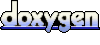 1.4.0
1.4.0