|
|
Converts the passed in MacOS HICommand to the equivalent CP_CommandNo for predefined CPLAT commands. If the passed in HICommand is not one of our known commands, then the commandID of the HICommand is returned as a CP_CommandNo.
|
|
|
Converts the passed in CPLAT CP_CommandNo to the equivalent HICommand, if there is a corresponding HICommand. Otherwise if there is no corresponding HICommand, then the commandID is set to the passed in CP_CommandNo.
|
|
|
Definitions for commands numbers used in the CPLAT framework. |
|
|
|
|
|
|
|
|
|
|
|
|
|
|
|
|
|
|
|
|
|
|
|
|
|
|
|
|
|
|
|
|
|
|
|
|
|
|
|
|
|
|
|
|
|
|
|
|
|
|
|
|
|
|
|
|
|
|
|
|
|
|
|
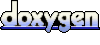 1.4.0
1.4.0