You can create custom layouts to print font specimen sheets, print to PDF files or image files for viewing or sending to clients.
- View all OSX type fonts - Postscript, TrueType, dFonts, OpenType, Windows TrueType
- Create CUSTOM LAYOUTS for custom font catalog printing or custom font specimen sheets.
- View all characters of a font in a grid
- View multiple fonts at once on a Quick View format
- View fonts in a slide show format
- Customize the display of font
- Font viewing of uninstalled fonts
- Download some sample layouts and resulting PDF files.
12/4/08 -
Fixed issue with printing single layouts.
2/14/09 - Font Cat 5.1
Updated documentation in User Guide.
Fixed issue with printing all faces in some layouts.
3/6/09 - Font Cat 5.2
Fixed potential crashing issue on startup.
3/17/09 - Font Cat 5.2.1
Fixed issues with some layouts not honoring the not use actual font flag.
1/6/11 - Font Cat 5.2.2
Fixed minor layout printing issue.
6/23/12 - Font Cat 5.2.3
Fixed Lion issue with finding fonts.
Requires MaxOSX 10.6 (Intel only) and above.
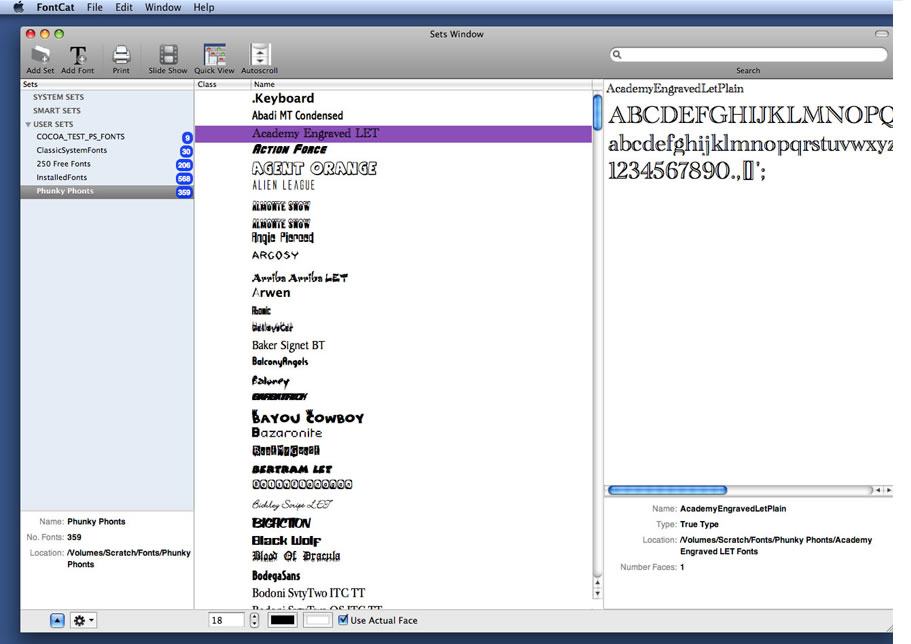
This is the main font listing window. It is divided into 3 sections:
- Font Sets
- Fonts in Set
- Faces in font.
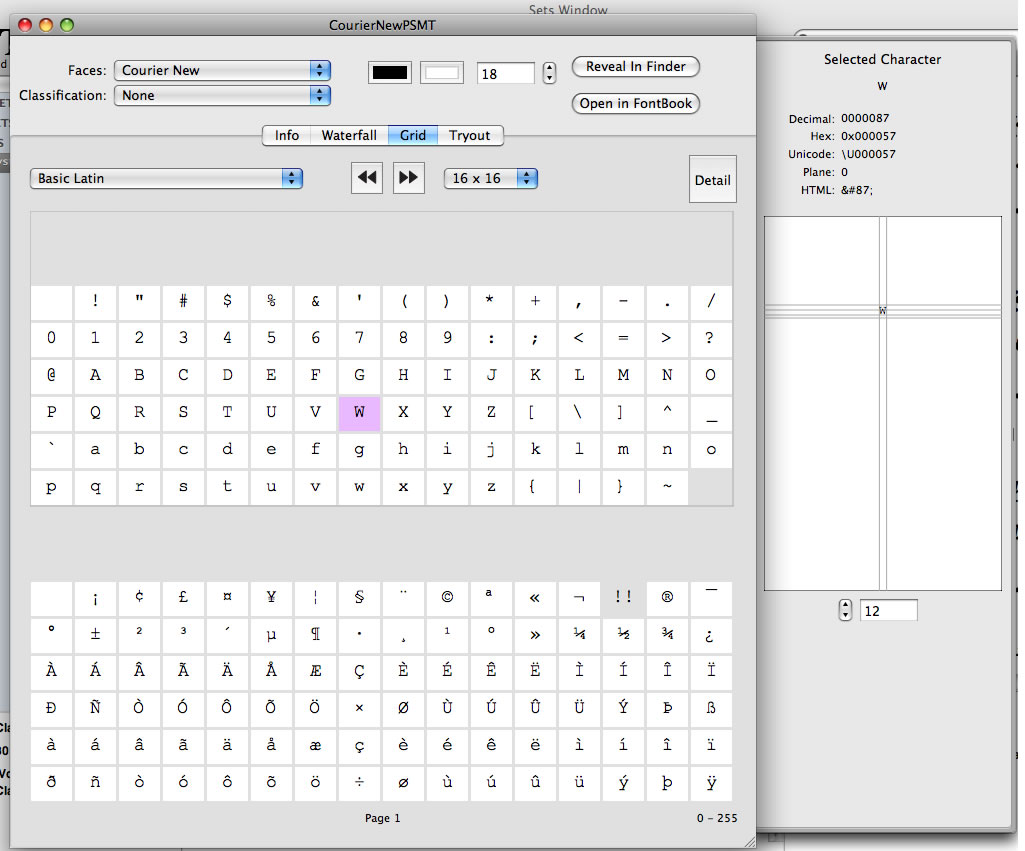
- Font Info
- Waterfall
- Grid
- Tryout