Public Member Functions | |
Constructor / Destructor | |
| DragDropContentsView (CPLAT::CP_View *inSuperview, const CPLAT::CP_Point &inUpperLeft, const CPLAT::CP_Size &inContentSize) | |
| Constructor. | |
| virtual | ~DragDropContentsView () throw () |
| Destructor. | |
Drag and Drop | |
| virtual bool | OnCanAcceptDrag (UInt32 inItem, CPLAT::CP_DragDrop &inDragDrop) |
| virtual void | HandleDragReceive (CPLAT::CP_DragDrop &inDragDrop) |
Protected Member Functions | |
AboutBox | |
| virtual void | OnDraw (CPLAT::CP_Canvas &inCanvas, CPLAT::CP_Region &inUpdateArea) |
Protected Attributes | |
| CP_DroppedItems | fDroppedItems |
|
||||||||||||||||
|
Constructor. Create a pane with the upper left corner at inLocation, and the content size of inSize.
|
|
|
Destructor.
|
|
||||||||||||
|
Returns a bool if the view can accept the object being dragged over this view. In this demo, since we want to look at the flavors of all items, we just return true to indicate we can accept any item dragged over the window.
|
|
|
Called when the user has dropped some item onto this view. In this demo we will display all of the flavors in the item.
|
|
||||||||||||
|
Loops through all of the items in the dropped item, and displays the type of flavor, and some information about each item.
|
|
|
|
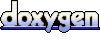 1.4.0
1.4.0