Public Member Functions | |
Constructor / Destructor | |
| CP_NibXML_Application () | |
| Constructor. | |
| virtual | ~CP_NibXML_Application () throw () |
| Destructor. | |
Protected Member Functions | |
AboutBox | |
| virtual CPLAT::CP_String | GetAboutBoxDescription () const |
Commands | |
| virtual void | HandleOpenApplication () |
| virtual void | HandleNewUpdateCommandStatus (CPLAT::CP_CommandStatus &inOutCommandStatus, bool &, CPLAT::CP_CommandNo &) |
| virtual void | HandleNew (CPLAT::OSStatus &inOutStatus, CPLAT::CP_CommandNo &inCommandNo) |
Private Member Functions | |
Slots | |
| void | HandlePopupCommand (CPLAT::OSStatus &inOutStatus, CPLAT::CP_CommandNo &inCommandNo) |
|
|
Constructor.
|
|
|
Destructor.
|
|
|
Return the string that describes the purpose of the application in the AboutBox.
|
|
|
Called when the application is starting up. We take this opportunity to create our initial window and views. In this demo, we create the window from an XML resource.
|
|
||||||||||||||||
|
|
|
||||||||||||
|
Handle the new menu command. This will call the HandleOpenApplication() method to create the main window.
|
|
||||||||||||
|
Call when the user selects an item from one of the popup menus. In this demo we will show an alert with the message "Popup menu selected" and then the command number.
|
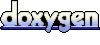 1.4.0
1.4.0